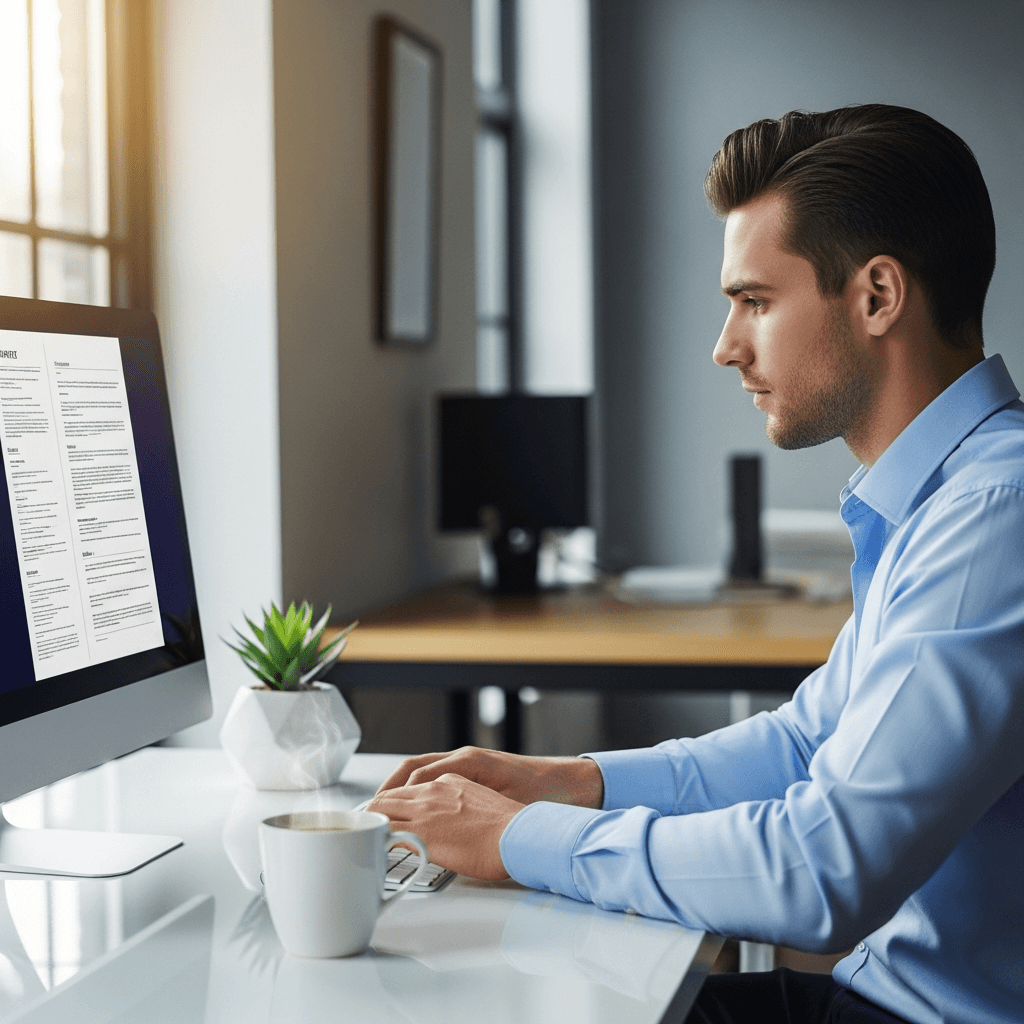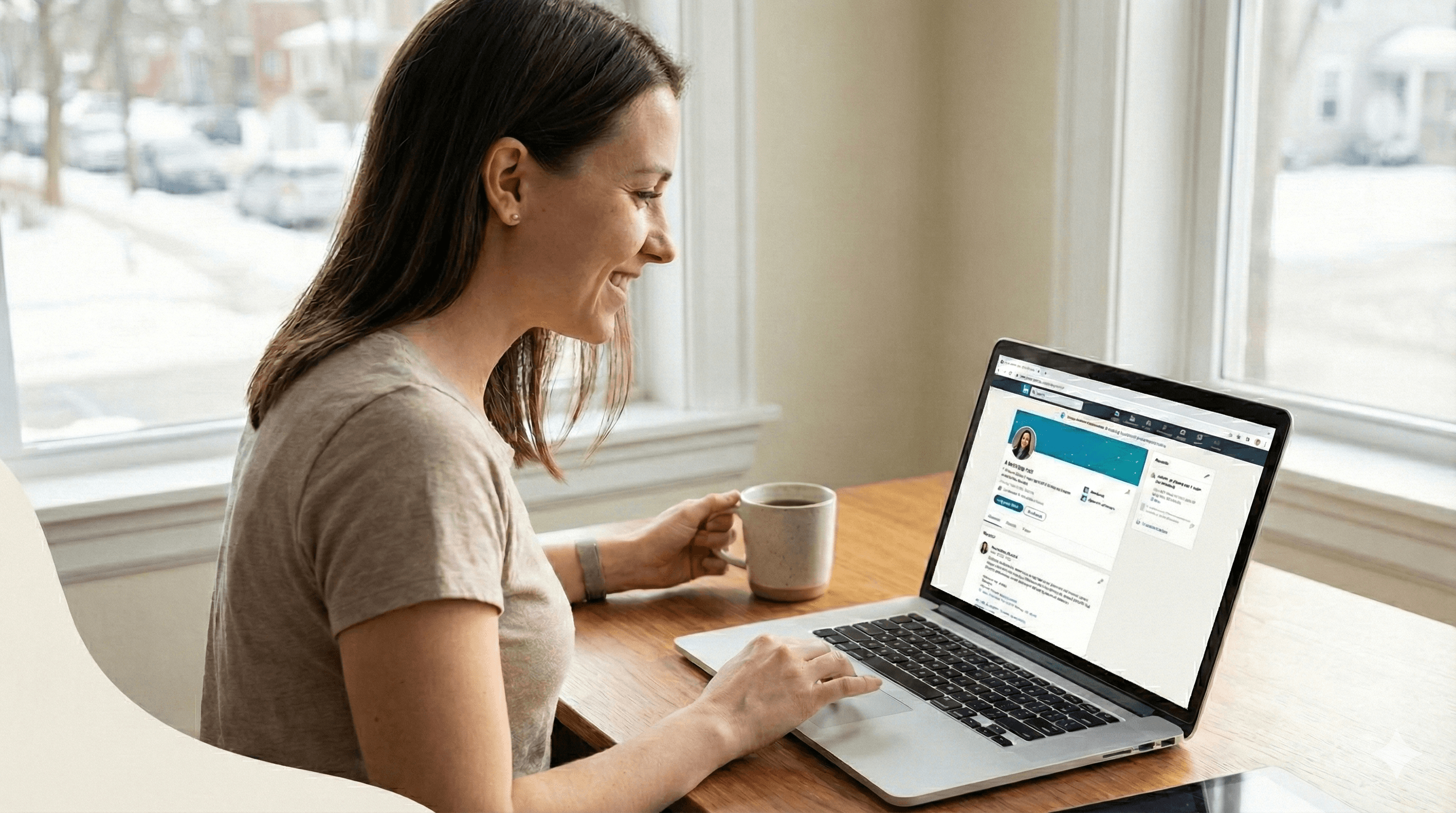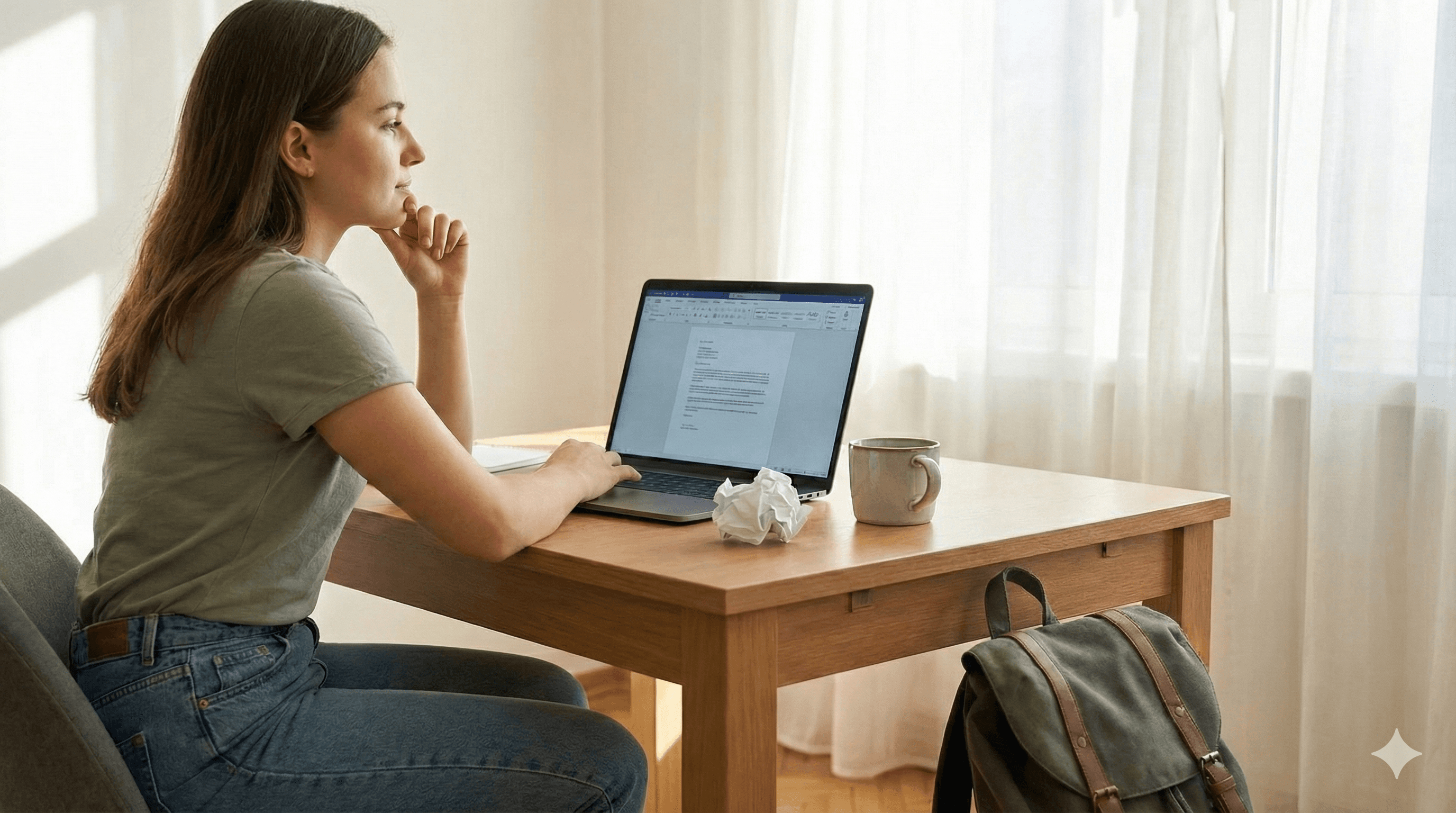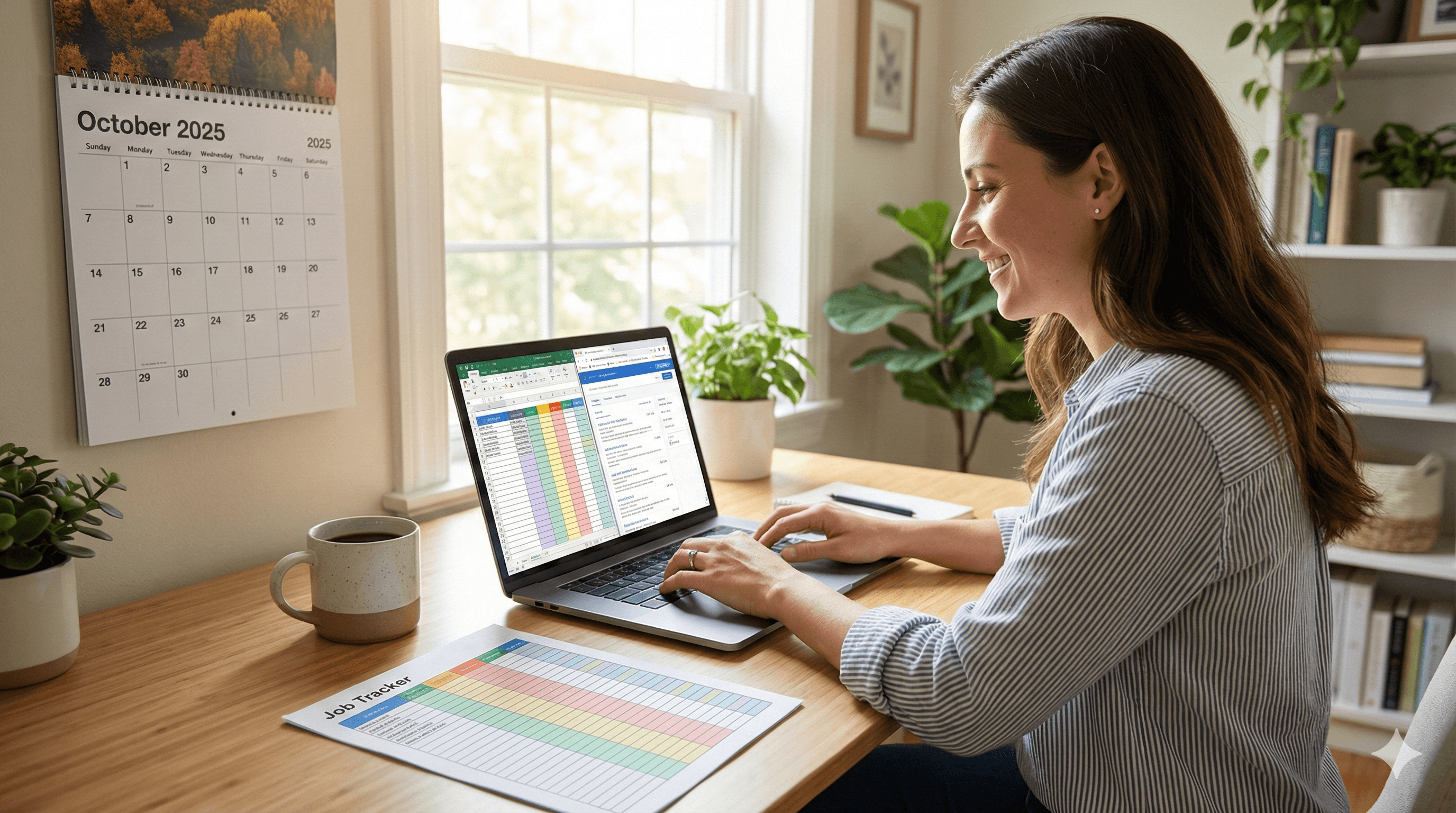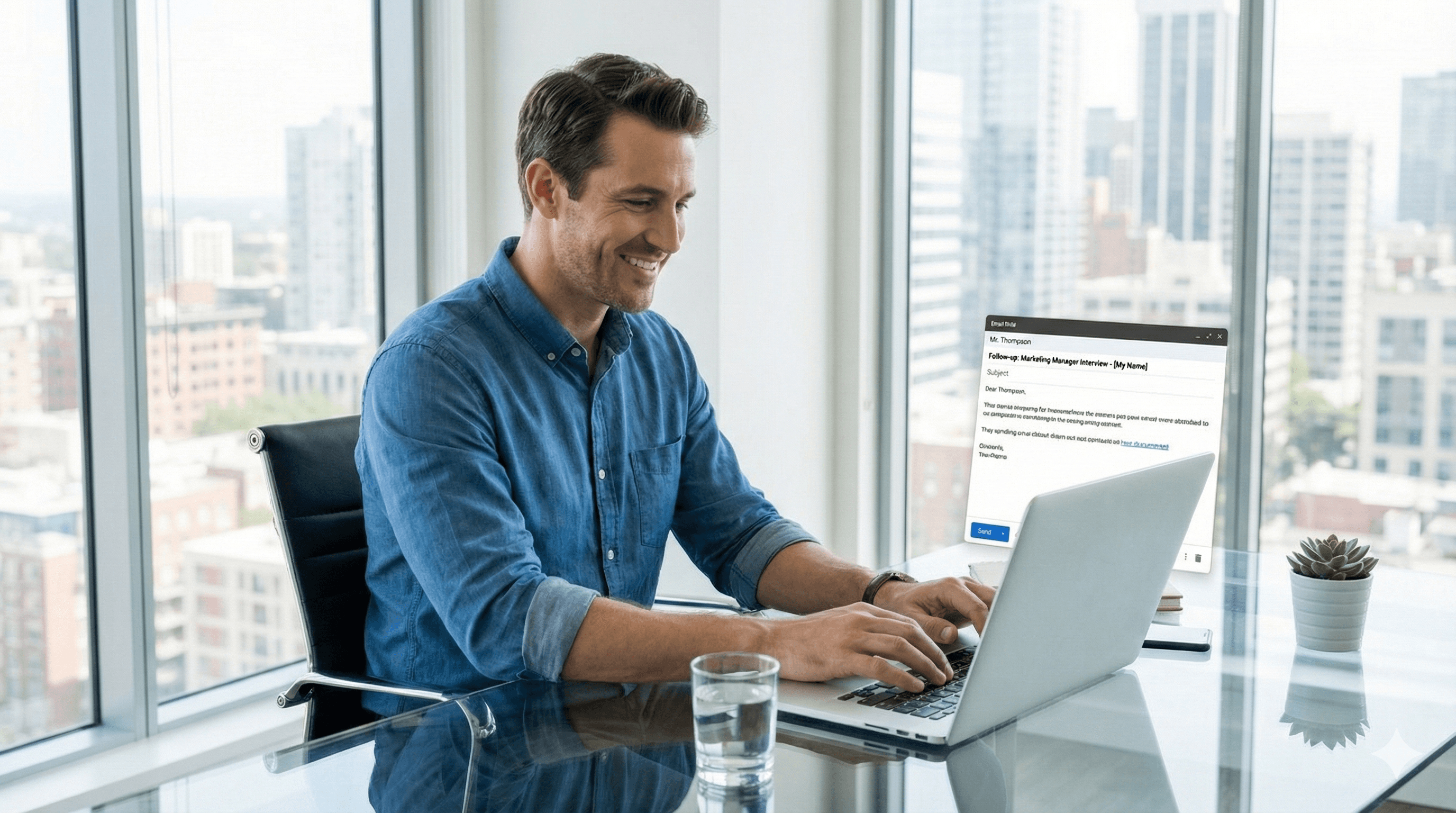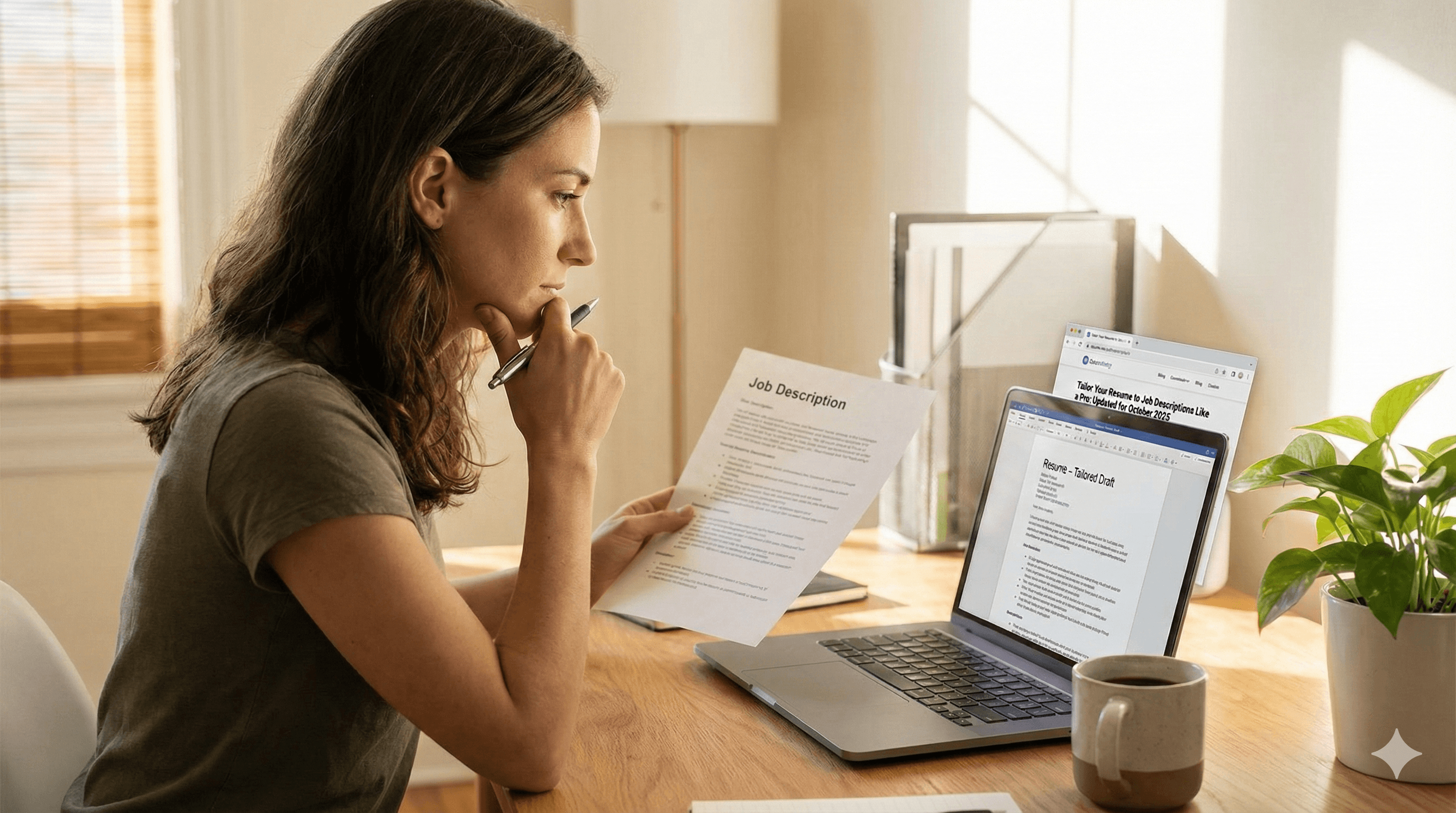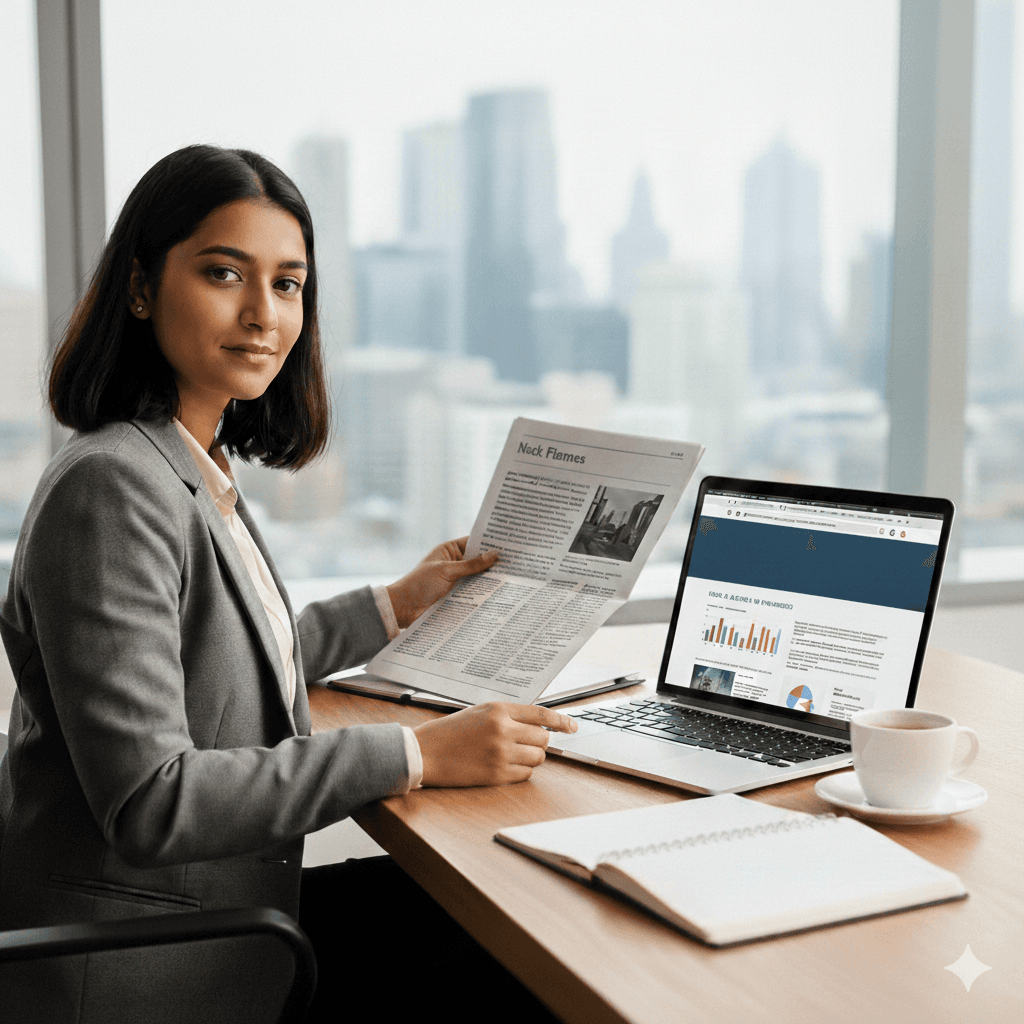Your resume is finally in great shape and ready to send, but now comes a new challenge: composing an effective email to the recruiter or hiring manager. We've all been there: staring at a blank email, wondering if "Dear Hiring Manager" sounds too generic or if your subject line will pique a hiring manager's interest. After all, getting this right can be the difference between landing an interview and being ignored.
The good news is that writing resume emails doesn't have to be a guessing game. There are proven strategies and best practices that will help you stand out, and we'll cover them in this article.
TLDR:
Use specific subject lines with fewer than 50 characters. It's the first thing hiring managers see, and frankly, it determines whether your email gets opened or sent straight to digital purgatory.
Create a professional-looking email address (preferably your first and last name).
Employ a three-paragraph formula: In the first paragraph, explain why you're reaching out. In the second, showcase your most relevant qualifications. And then close with a clear call to action.
Carefully proofread your emails.
What Makes a Winning Subject Line
Think about it: recruiters and hiring managers get dozens if not hundreds of emails a day. A vague subject line like "Resume" or "Job Application" won't get noticed. Your subject line should be scannable and specific: it should say exactly what your email is about, with three key elements: the job title, your name, and (if there is one) any reference number from the posting. Something like "Sarah Jones - Marketing Manager (#MK-15468)" tells the hiring manager exactly why you're writing.

You know you need to tailor your resume for different positions, and your subject line should match that same level of customization. Also try to keep your subject lines under 50 characters, with 30 or under being ideal for mobile devices where most emails are first viewed.
Professional Email Addresses and Greetings
After your subject line, your email address and your greeting are your next chances to impress.
Creating a Professional Email Address
If you're still using something like luv2party2001@hotmail.com from high school, it's time for an upgrade. Your best bet is some form of your name. If you have a common name, try including initials, using special characters to separate words, reversing the order of your first and last names, or including your profession or the city where you live (for instance, jennifer.k.smith.designer@gmail.com). If you can, you should avoid random numbers or symbols that might make you look like a spam account. Professional email accounts should include your name and avoid anything that could raise eyebrows in a corporate setting.
Nailing the Greeting
Generic greetings like "To Whom It May Concern" can be ineffective. Do some detective work. Check the job posting, company website, or LinkedIn to find the hiring manager's name.
When you can't find a specific name, "Dear Hiring Manager" or "Dear [Department] Team" almost always beats outdated formal language.
And the same personalization principles apply to your post-interview communications. This attention to detail shows you're serious about the opportunity.
Email Body Structure and Content
Your email body is basically a mini cover letter. It needs to pack a punch in minimal space. Hiring managers have limited time, so your message must be laser-focused and easy to digest.
The Three-Paragraph Formula
Start with a strong opening that states the specific position and where you found it. Skip the fluff about "being excited to apply," because everyone says that. Instead, jump straight into why you're reaching out: you're a great fit for the role the company has posted.
Your middle paragraph should showcase your most relevant qualifications. Focus on achievements from the past five to seven years and use specific numbers when possible. Instead of "managed a team," try "led a 12-person marketing team that increased conversion rates by 23%."
Close with a clear call to action. Request an interview or mention your availability for a phone call. Keep it simple and direct.
Your email should almost never exceed three paragraphs; with a longer email, you risk losing the reader's interest before you get to your call to action.
Balancing Professional and Personal
You want to sound competent without being robotic. Use active verbs and confident language, but avoid overly casual phrases like "Hey there." Think business casual in written form.
When crafting these focused messages, the same principles from the STAR method for resume writing apply. Be specific, quantifiable, and results-focused. If you're struggling with this balance, AI cover letter generators can help you find the right tone.
Attachment Best Practices
Getting your attachments right is important. The wrong file format or a poorly named document can land your application in the digital trash before anyone reads it.
File Format Strategy
You should choose PDF files for most applications, because PDFs retain formatting across different devices and operating systems, making your resume look exactly as you designed it. However, some companies do ask for Word documents for their applicant tracking systems. Keep files under 2MB to avoid spam filters and download issues.
File Format | Pros | When to Use |
|---|---|---|
Preserves formatting, universally accepted | Most applications | |
Word (.docx) | ATS-friendly, easily editable | When requested |
Smart File Naming
Generic file names like "Resume.pdf" or "Document1.docx" make you look careless. Clear file names that include your name help hiring managers stay organized and find your documents later.
Always mention your attachments in the email body with phrases like "My resume and cover letter are attached" to make sure nothing gets overlooked.
If you're managing multiple applications, job application trackers can help you stay organized with different file versions and naming conventions.
Timing and Follow-Up Strategy
Timing is about strategy. Monday and Tuesday between 6:00 a.m. and noon are your golden hours when hiring managers are fresh and focused. Send your resume during these windows, and you're more likely to get noticed.
The Science of Send Times
Early Monday morning, ideally before 8:00 a.m. gives you prime real estate in someone's inbox. Think about it: hiring managers start their week by clearing emails, and yours could be the first professional message they see.
Avoid Friday afternoons and weekends. By Thursday, decision-makers are mentally checking out for the week. Your perfectly crafted email gets buried under weekend clutter.
Follow Up Without Being Annoying
Wait one week before your first follow-up email. Any sooner makes you look desperate. But if you wait too long, they may forget about you. Keep it brief: reference your original email date and repeat your interest.
If you don't hear back after two weeks, send one final follow-up. After that, move on. Persistence shows interest, but harassment kills opportunities.
Understanding the best time to apply for jobs goes beyond just email timing. When you're managing multiple applications, AI auto-apply tools can help you hit these optimal timing windows consistently without the manual effort.
Common Mistakes to Avoid
The difference between landing an interview and getting ignored often comes down to avoidable mistakes. These errors might seem minor, but they signal carelessness to hiring managers who are looking for reasons to narrow down their candidate pool.
The Attachment Disaster
Forgetting to attach your resume is a classic blunder.
Always double-check your attachments before hitting send. Also open them to make sure they display correctly.
Generic Copy-Paste Syndrome
Failing to customize your email is another misstep. When your email could apply to any company or role, you've already lost.
Not following instructions from job postings is another red flag. If they ask for salary requirements or other specific information, include it (when asked to provide salary requirements, provide a well-researched range).
The Proofreading Problem
Always proofread emails and use spellchecking tools before sending. Poor grammar and typos are a top reason for rejection by recruiters. So read your email out loud or have someone else review it. Typos in a job application email suggest you'll be sloppy in the actual role.
If you're managing multiple applications, job search automation tools can help you maintain consistency while avoiding these common pitfalls across different applications.
How Sprout Simplifies Your Job Search
Writing perfect resume emails for every job application gets exhausting fast. That's where Sprout comes in. Sprout eliminates the tedious back-and-forth of crafting individual emails, customizing resumes, and filling out endless application forms.
AI Does the Heavy Lifting
Our AI automatically creates tailored resumes and cover letters for each job you apply to. No more spending hours tweaking your resume for different roles or stressing about whether your email sounds professional enough. The system handles the customization while you focus on what matters: preparing for interviews.

With Sprout, you can apply to 50 jobs (or more) every day in about 10 minutes. What used to take you hours now happens in minutes, with better results.
Swipe Your Way to Success
Our Swipe to Apply feature makes job applications as simple as using dating apps. See a role you like? Swipe right, and we handle the rest. Our AI crafts the perfect email, attaches your customized resume, and submits everything professionally.
We've built Sprout to be your personal job search assistant, handling all the repetitive work while you stay organized and focused. No more remembering which version of your resume you sent where, or whether you followed up with the right hiring manager.
Over 1,200,000 job applications with cover letters and resumes have been uniquely generated with Sprout's AI assistance, proving this approach works for real job seekers landing real position
Instead of wrestling with email templates and attachment formats, you get to focus on what actually moves your career forward: networking, interview prep, and choosing between job offers.
FAQ
How long should my resume email subject line be?
Keep your subject lines under 50 characters, with 30 or fewer being ideal for mobile devices. Include the job title, your name, and any reference number from the posting.
What's the best time to send my resume via email?
Send your resume Monday or Tuesday between 6:00 a.m. and noon, when hiring managers are fresh and focused. Avoid Friday afternoons and weekends.
Should I send my resume as a PDF or Word document?
PDF should be your default choice as it preserves formatting across different devices and operating systems. Only use Word (.docx) format when the employer asks for it.
When should I follow up after sending my resume?
Wait one week before your first follow-up email, then send a second follow-up after two weeks if you don't hear back. More than two follow-ups becomes harassment instead of persistence.
How do I avoid looking like I'm mass-applying to jobs?
Always personalize your email with the hiring manager's name and reference specific requirements from the job posting.
Final Thoughts on Crafting Effective Resume Emails
Getting your resume email right comes down to paying attention to details. A compelling subject line, professional formatting, and perfect timing can be the difference between landing an interview and getting lost in the inbox shuffle. But instead of spending hours crafting individual emails for every application, let Sprout to be your personal job search assistant. We handle the customization so you can focus on preparing for those interviews that start rolling in.